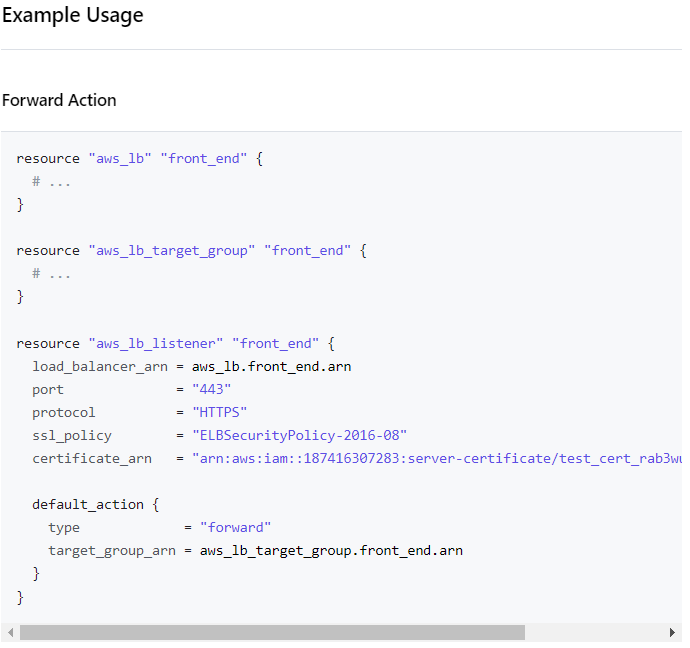AWS Architecture Amazon EventBridge에서 Cron 기반 일정으로 매일 0시에 SNS에 주제를 게시 SNS에 주제가 게시되면 구독자인 SQS로 메세지 전달 Lambda 함수는 SQS에 도착한 메시지를 트리거로 실행 Lambda 함수가 실행되면 S3로 하루치 CloudWatch 로그 전송 S3에 저장된 로그는 180일이 경과하면 S3 Glacier로 전환하여 비용 절약 1. S3 1-1. S3 생성 버킷 > 권한 > 버킷 정책 편집 CloudWatch에서 로그를 가져올 수 있도록 버킷 권한 설정 { "Version": "2012-10-17", "Statement": [ { "Sid": "AllowLogsToWriteToBucket", "Effect": "Allow", "Princi..