반응형
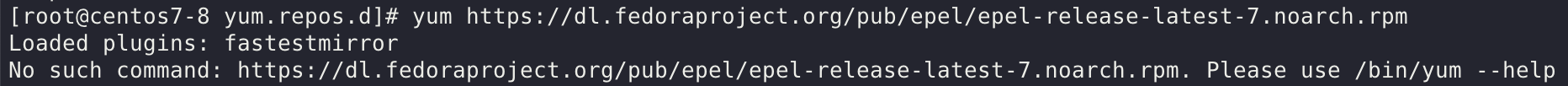
더 이상 저 주소로 EPEL repository를 설치할 수 없다.
바뀐 url:
yum install https://dl.fedoraproject.org/pub/archive/epel/7/x86_64/Packages/e/epel-release-7-14.noarch.rpm
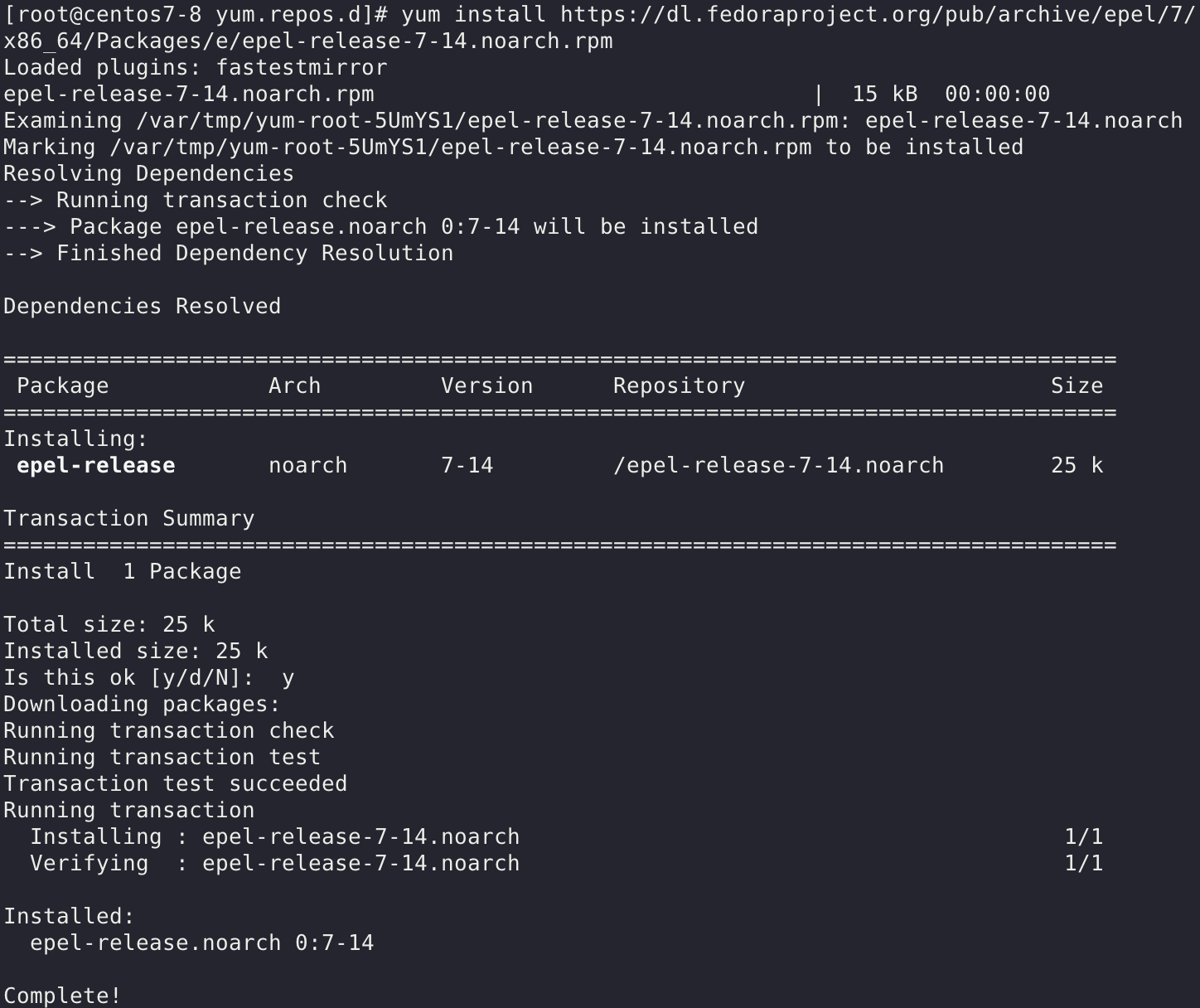
만약 인터넷 사용이 불가한 환경이라면 직접 repo 파일 구성:
[epel]
name=Extra Packages for Enterprise Linux 7 - $basearch
# It is much more secure to use the metalink, but if you wish to use a local mirror
# place its address here.
#baseurl=http://download.example/pub/epel/7/$basearch
metalink=https://mirrors.fedoraproject.org/metalink?repo=epel-7&arch=$basearch&infra=$infra&content=$contentdir
failovermethod=priority
enabled=1
gpgcheck=1
gpgkey=file:///etc/pki/rpm-gpg/RPM-GPG-KEY-EPEL-7
[epel-debuginfo]
name=Extra Packages for Enterprise Linux 7 - $basearch - Debug
# It is much more secure to use the metalink, but if you wish to use a local mirror
# place its address here.
#baseurl=http://download.example/pub/epel/7/$basearch/debug
metalink=https://mirrors.fedoraproject.org/metalink?repo=epel-debug-7&arch=$basearch&infra=$infra&content=$contentdir
failovermethod=priority
enabled=0
gpgkey=file:///etc/pki/rpm-gpg/RPM-GPG-KEY-EPEL-7
gpgcheck=1
[epel-source]
name=Extra Packages for Enterprise Linux 7 - $basearch - Source
# It is much more secure to use the metalink, but if you wish to use a local mirror
# place it's address here.
#baseurl=http://download.example/pub/epel/7/source/tree/
metalink=https://mirrors.fedoraproject.org/metalink?repo=epel-source-7&arch=$basearch&infra=$infra&content=$contentdir
failovermethod=priority
enabled=0
gpgkey=file:///etc/pki/rpm-gpg/RPM-GPG-KEY-EPEL-7
gpgcheck=1
온라인 환경에서 EPEL 설치 참고 사이트:
https://www.lesstif.com/system-admin/rhel-centos-5-6-7-epel-remi-repository-6979743.html
RHEL/CentOS 5,6,7 에 EPEL 과 Remi Repository 설치하기
remi 저장소는 설치해도 기본적으로 활성화 되지 않으므로 yum 사용시 --enablerepo=remi 를 추가하거나 /etc/yum.repos.d/remi.repo 에서 enabled=1 로 설정해야 한다.
www.lesstif.com
폐쇄망 환경에서 EPEL 설치 참고 사이트:
https://docs.fedoraproject.org/en-US/epel/
Extra Packages for Enterprise Linux (EPEL)
Learn more about Fedora Linux, the Fedora Project & the Fedora Community.
docs.fedoraproject.org
반응형
'Linux > ※에러※' 카테고리의 다른 글
| ssh 접속 에러: REMOTE HOST IDENTIFICATION HAS CHANGED! (1) | 2024.09.09 |
|---|---|
| mirror.centos.org HTTP Error 404 - Not Found (0) | 2024.07.30 |
| nslookup connection timed out; no servers could be reached (0) | 2024.03.28 |
| systemctl 에러: journalctl 로 에러 로그 확인하는 방법(Failed to start Vsftpd ftp daemon) (0) | 2023.03.10 |
| Rocky Linux 9 패키지 install 오류 해결(none of the providers can be installed) (0) | 2023.03.10 |