1. Terraform Docs 예시
https://registry.terraform.io/providers/hashicorp/aws/latest/docs/resources/lb_target_group
Terraform Registry
registry.terraform.io
예시:
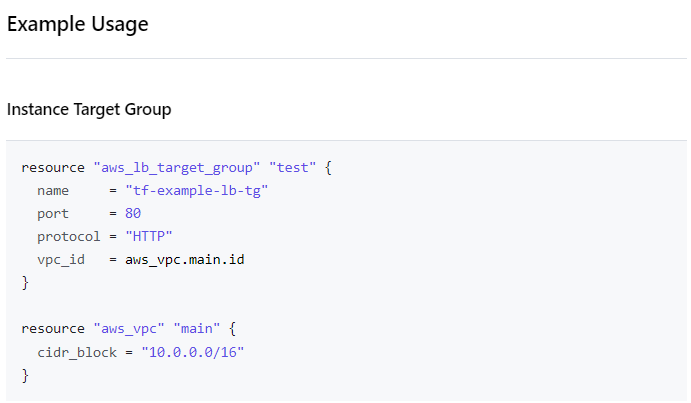
인수 등:
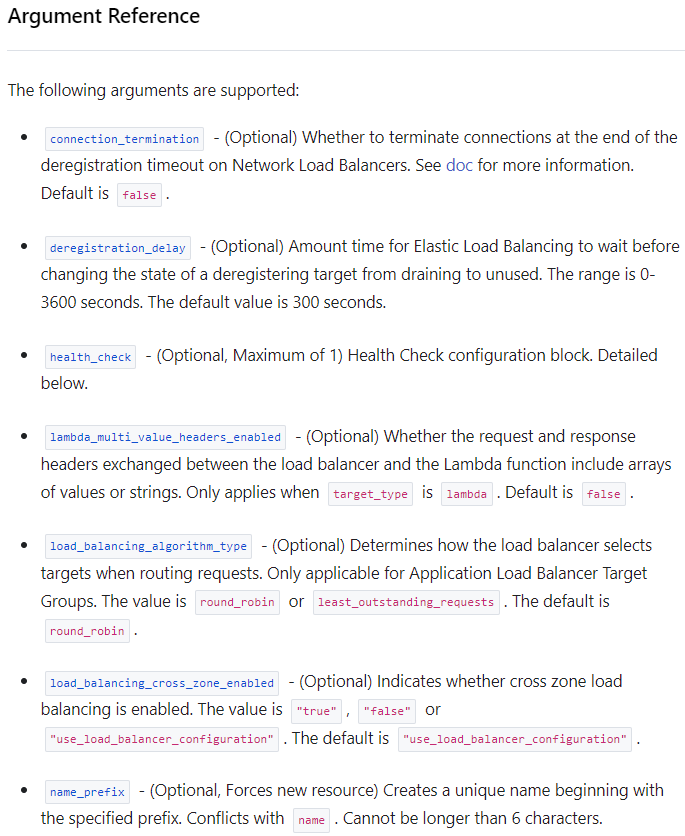
2. Terraform 코드 작성
# 13_albtg.tf
resource "aws_lb_target_group" "pmh_albtg" {
name = "pmh-albtg"
port = 80
protocol = "HTTP"
vpc_id = aws_vpc.pmh_vpc.id
health_check {
enabled = true
healthy_threshold = 3
interval = 5
matcher = 200
path = "/index.html"
port = "traffic-port"
protocol = "HTTP"
timeout = 2
unhealthy_threshold = 3
}
}
resource "aws_lb_target_group" "pmh_albtg"
pmh_albtg 라는 이름의 타겟 그룹 생성
name = "pmh-albtg"
타겟그룹의 이름을 "pmh-albtg"로 설정
port = 80
타겟 그룹에서 사용할 포트 번호 설정
protocol = "HTTP"
타겟 그룹에서 사용할 프로토콜 설정
vpc_id = aws_vpc.pmh_vpc.id
타겟 그룹이 속할 VPC ID를 지정
(앞서 만들었던 VPC)
health_check
타겟 그룹에 대한 건강 상태 체크(Health Check)를 설정
1. enabled = true: 건강 상태 체크 활성화
2. healthy_threshold = 3: 건강한 상태로 판단하기 위한 최소 연속 성공 횟수를 3회로 설정
3. interval = 5: 건강 상태 체크 간격을 5초로 설정
4. matcher = 200: HTTP 상태 코드가 200인 경우 정상 응답으로 판단
5. path = "/index.html": 건강 상태 체크를 위해 사용할 경로를 "/index.html"로 설정
6. port = "traffic-port": 건강 상태 체크에 사용할 포트를 "traffic-port"로 설정
(로드 밸런서가 타겟 그룹에 전달하는 트래픽 포트와 동일한 값)
7. protocol = "HTTP": 건강 상태 체크에 사용할 프로토콜을 "HTTP"로 설정
8. timeout = 2: 건강 상태 체크의 타임아웃을 2초로 설정
9. unhealthy_threshold = 3: 비정상 상태로 판단하기 위한 최대 연속 실패 횟수를 3회로 설정
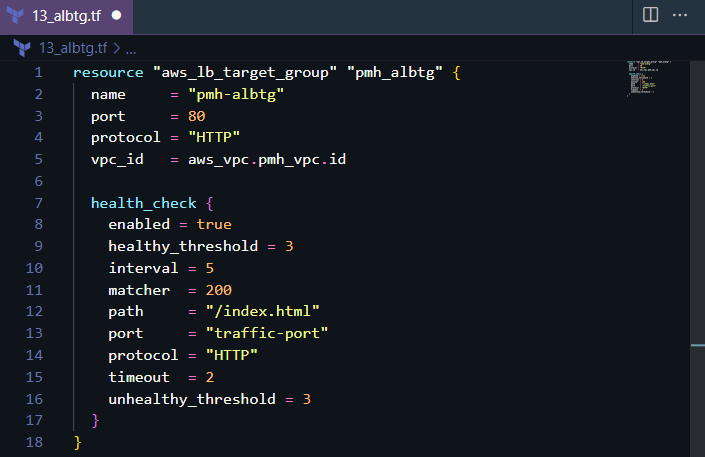
3. Terraform 분석 및 적용
terraform 파일이 있는 위치에서 아래 명령어 실행
# 변경 사항 검토 및 확인
terraform plan
# (대화형 승인 없이)변경 사용항 적용
terraform apply -auto-approve
4. 결과
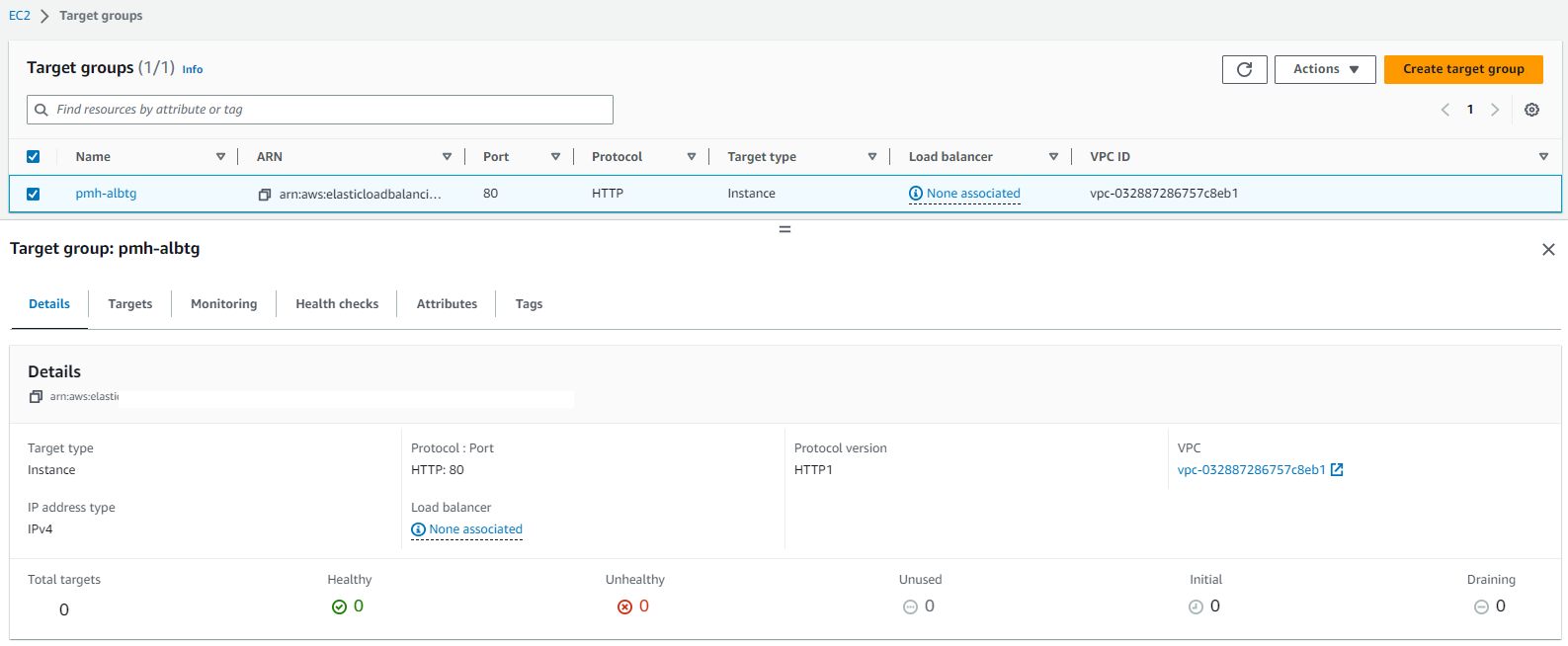
+ 변수처리하는 방법
tag 변수 파일 생성
# var.tf
variable "tag" {
type = string
default = "pmh"
}
# 13_albtg.tf
resource "aws_lb_target_group" "pmh_albtg" {
name = "${var.tag}-albtg"
port = 80
protocol = "HTTP"
vpc_id = aws_vpc.pmh_vpc.id
health_check {
enabled = true
healthy_threshold = 3
interval = 5
matcher = 200
path = "/index.html"
port = "traffic-port"
protocol = "HTTP"
timeout = 2
unhealthy_threshold = 3
}
}
'AWS > Terraform' 카테고리의 다른 글
| [AWS Terraform 기초]16. AMI 생성 (0) | 2023.07.13 |
|---|---|
| [AWS Terraform 기초]15. ALB Listener 생성 (0) | 2023.07.12 |
| [AWS Terraform 기초]13. Application Load Balancer(ALB) 생성 (0) | 2023.07.12 |
| [AWS Terraform 기초]12. EC2 인스턴스 생성 (0) | 2023.07.12 |
| [AWS Terraform 기초]11. Security Group 생성 (0) | 2023.07.12 |