1. Argo CD 설치
kubectl create namespace argocd
kubectl apply -n argocd -f https://raw.githubusercontent.com/argoproj/argo-cd/stable/manifests/ha/install.yaml
2. 외부 접속 허용
kubectl patch svc argocd-server -n argocd -p '{"spec": {"type": "LoadBalancer"}}'
3. Argo CD password 확인
최초 로그인 시 사용할 비밀번호 확인
kubectl -n argocd get secret argocd-initial-admin-secret -o jsonpath="{.data.password}" | base64 -d; echo
4. 접속
kubectl get svc argocd-server -n argocd


5. 로그인
최초 username은 admin
password는 3번에서 확인한 비밀번호

로그인 후 비밀번호 변경

CLI로 로그인 및 비밀번호 변경하는 방법
# 로그인
argocd login <EXERNAL-IP>
# 비밀번호 변경
argocd account update-password


6. Github연동을 위한 SSH Key 생성
github repository에는 argocd로 배포할 yaml 파일이 올라가있다.

SSH Key 생성 방법은 Github 공식문서를 참고했다.
새 SSH 키 생성 및 ssh-agent에 추가 - GitHub Docs
기존 SSH 키를 확인한 후 인증에 사용할 새 SSH 키를 생성한 다음 ssh-agent에 추가할 수 있습니다.
docs.github.com
# ssh 키 생성
ssh-keygen -t ed25519 -C "your_email@example.com"
# ssh-agent를 백그라운드에서 실행
eval "$(ssh-agent -s)"
# ssh-agent에 SSH 프라이빗 키를 추가
ssh-add ~/.ssh/id_ed25519
6. 생성한 public SSH Key 추가
# Github 계정에 추가할 SSH Public Key 확인
cat /home/ubuntu/.ssh/id_ed25519.pub
이 퍼블릭 키를 복사해서 Github > Settings > SSH and GPG keys > New SSH key 에 추가
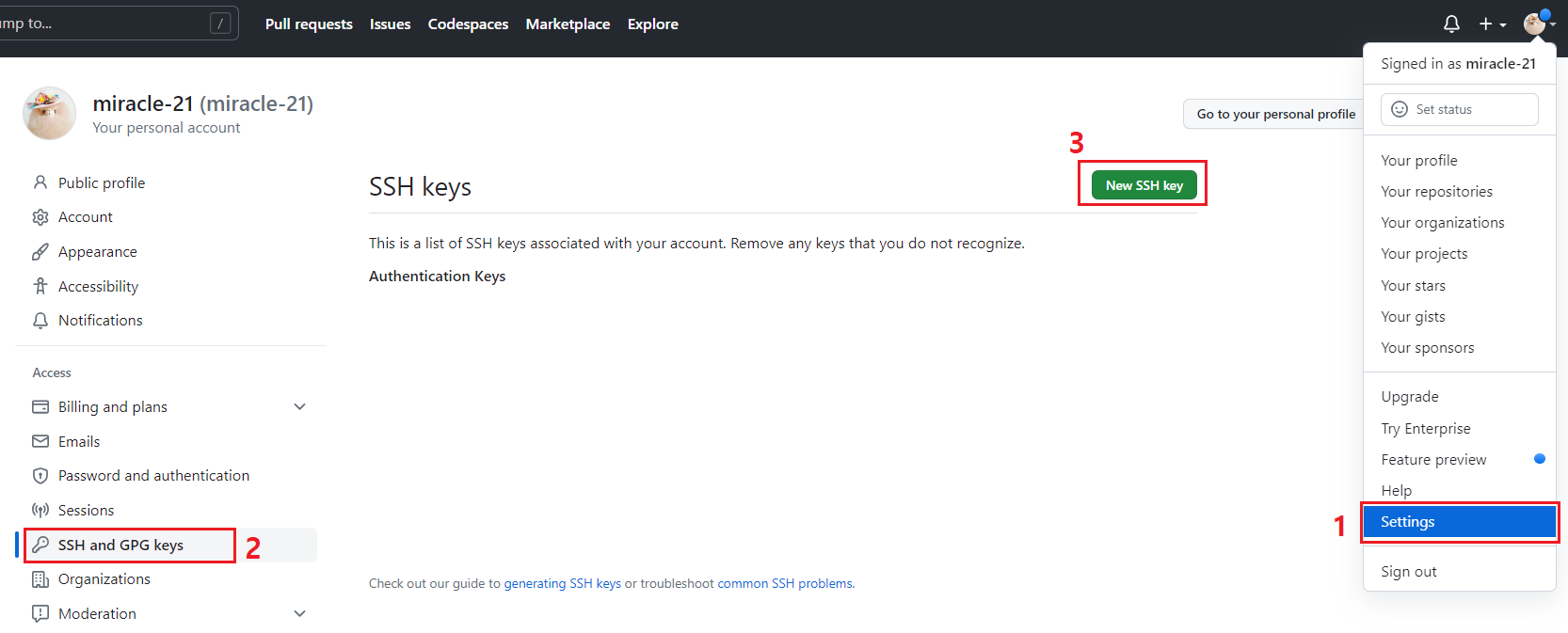

7. Argo CD와 Github repository 연결
ArgoCD > Settings > Repositories > Connect Repo

private SSH Key는 6번에서 키를 생성 할 때 나오는 경로에서 볼 수 있다.
cat /home/ubuntu/.ssh/id_ed25519

결과

참고한 argocd 공식사이트
https://argo-cd.readthedocs.io/en/stable/user-guide/private-repositories/
Private Repositories - Argo CD - Declarative GitOps CD for Kubernetes
Private Repositories Note Some Git hosters - notably GitLab and possibly on-premise GitLab instances as well - require you to specify the .git suffix in the repository URL, otherwise they will send a HTTP 301 redirect to the repository URL suffixed with .g
argo-cd.readthedocs.io
8. Argo CD application 생성
ArgoCD > Applications > NEW APP



Cluster URL은 https://kubernetes.default.svc로 설정.
Create 버튼 누르면 생성 완료.

만약 OutOfSync 상태면 SYNC > SYNCHRONIZE 버튼 클릭

9. 결과
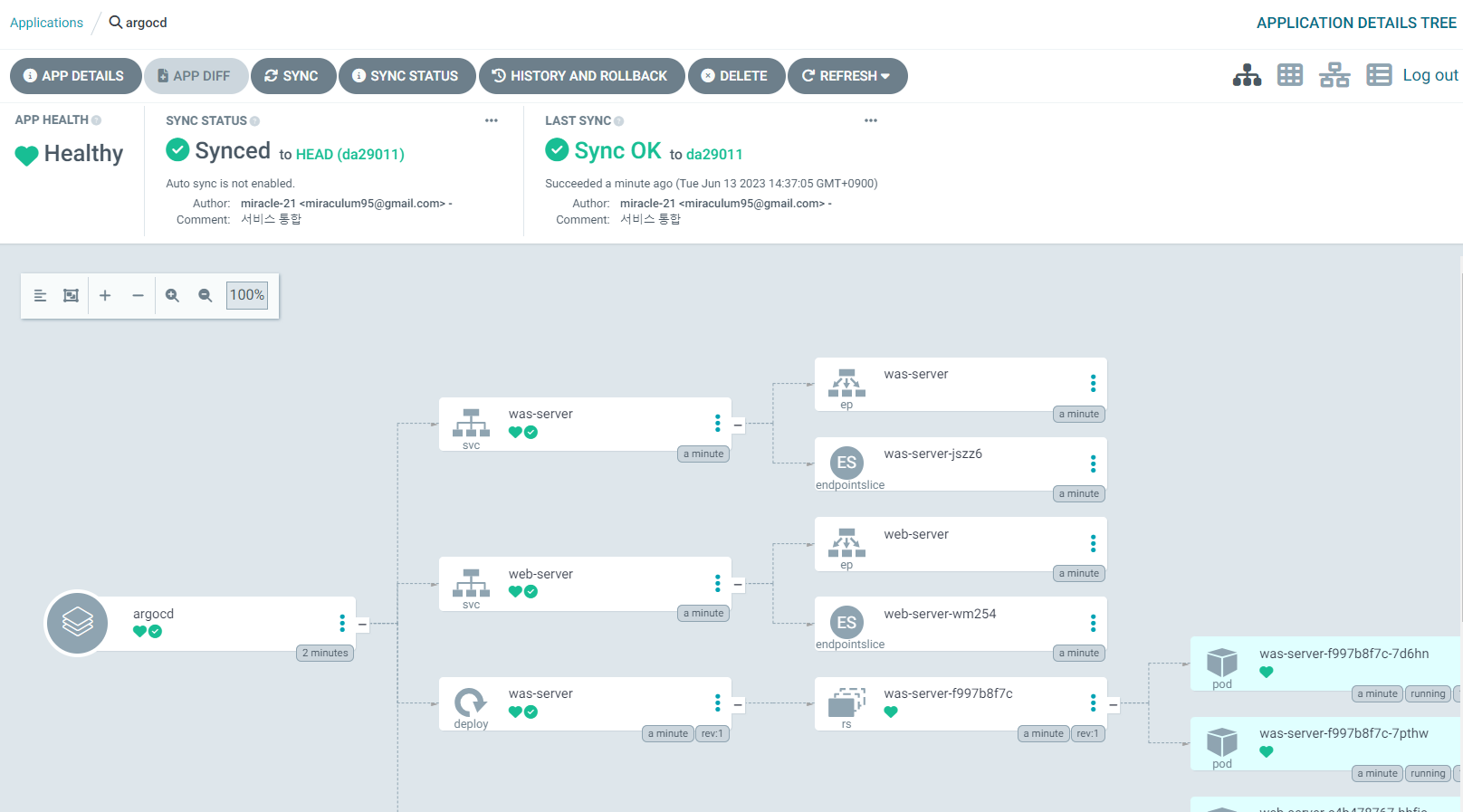
'AWS > 인프라 구축' 카테고리의 다른 글
| [Argo CD]3분 간격으로 github 자동 동기화하기 (0) | 2023.06.13 |
|---|---|
| Nginx ingress controller: 두 개 노드에 healthy 띄우기, ACM 인증서로 443 접속 (0) | 2023.06.13 |
| AWS EC2: github에 올린 SpringBoot 프로젝트 배포 (0) | 2023.06.05 |
| AWS EC2 Nginx, Tomcat, RDS(MariaDB) 연동 (1) | 2023.06.05 |
| AWS EC2 인스턴스에 RDS 연결하는 방법 (0) | 2023.06.05 |